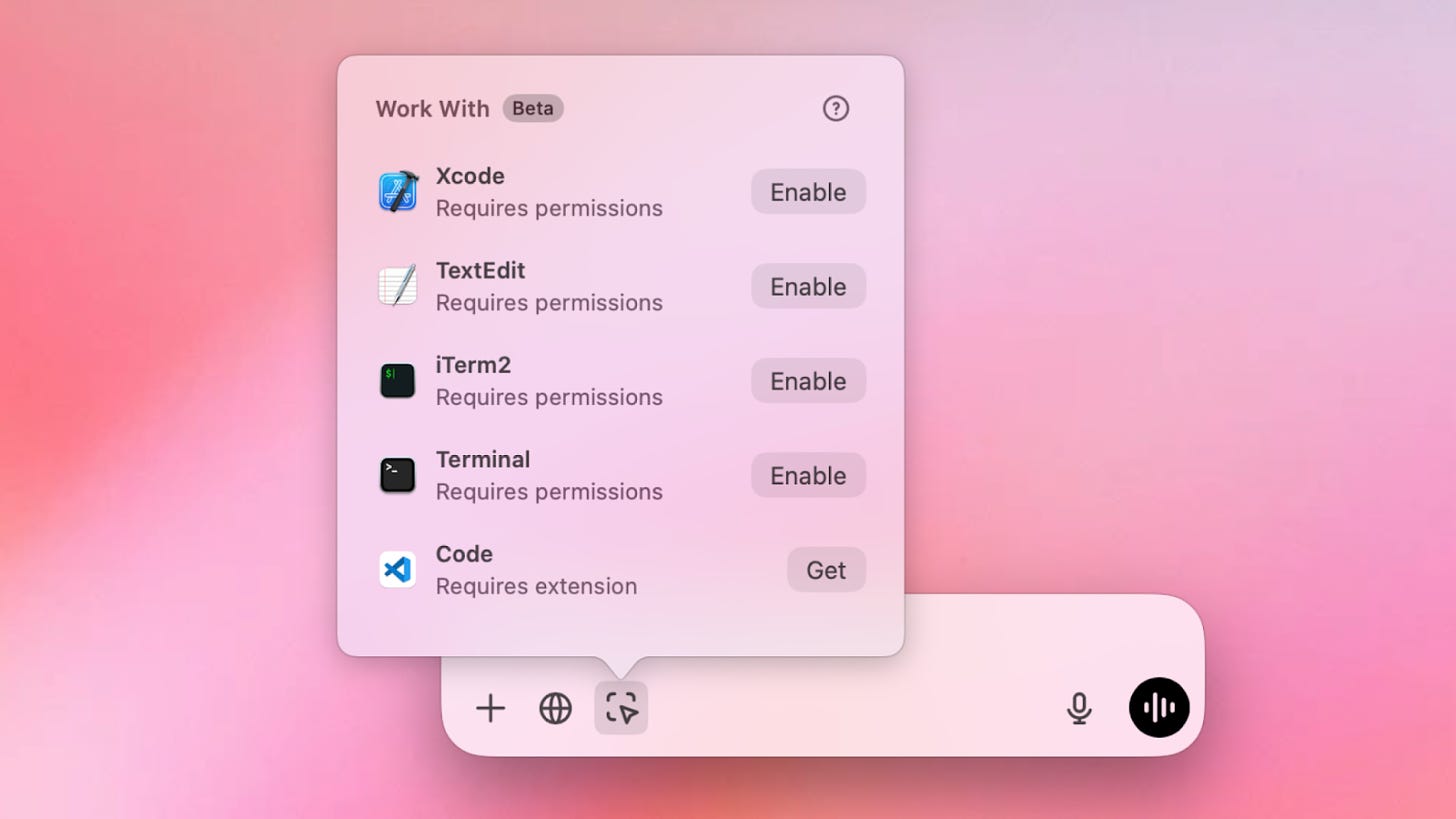ChatGPT's desktop app got an upgrade that hints at the future of AI assistants, and it's going to change how all of us work with AI tools. While this new feature is currently aimed at coding, I’m going to tell you why it matters even for those of us who are not developers.
What changed?
For the first time, ChatGPT can now directly read what's in your apps. No more copying and pasting between windows. No more losing context. No more juggling between different screens. The AI can now see what you're working on and help you right there.
Why this is bigger than just coding
While the initial rollout is starting with coding apps (like VS Code and Terminal), this is just the beginning. OpenAI will eventually expand this to other text-based apps - think writing, analysis, and general productivity tools. This is the first step toward AI that truly understands your work context.
Think about it:
Instead of copying your draft into ChatGPT for editing, it'll read it directly
Rather than pasting spreadsheet data for analysis, it'll see it in real-time
No more switching between windows to get AI help with your work
Your AI assistant will understand the full context of what you're working on
Current limitations to keep in mind:
It's macOS only for now (Windows version coming)
Currently limited to specific apps (but expanding soon)
Only works with text content for now
Requires ChatGPT Plus or Teams subscription
This update isn't just about saving a few clicks - it's our first glimpse at truly integrated AI assistants. And that's where things get really interesting.
What this means for your day-to-day productivity
Think about how many times you've copied something into ChatGPT. Maybe it was a document you needed to polish, a draft email you wanted to improve, or research you needed to analyze.