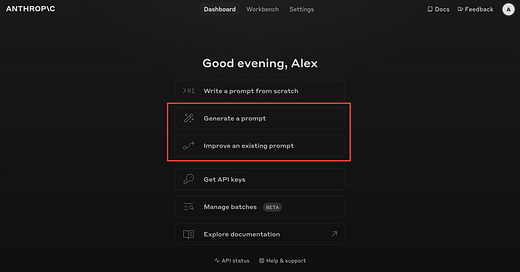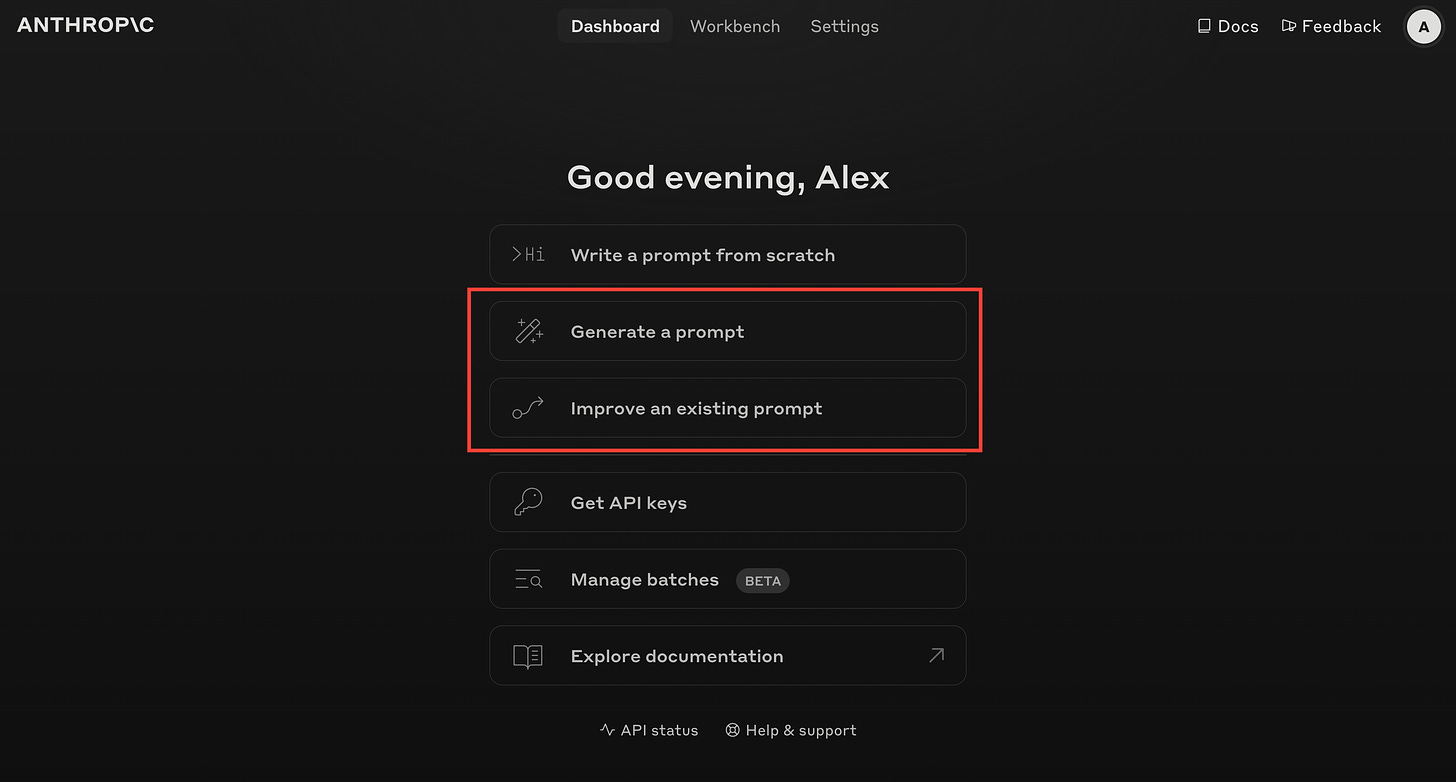How to use Anthropic's prompt optimizer tools
A guide (with videos) to using Anthropic's prompt optimizer tools.
→ Want my proven prompts? Get lifetime access to my personal Prompt Vault – a constantly updated Notion database with the exact prompts I use for writing, research, and content creation.
For a long time, I was crafting prompts by carefully choosing every word, agonizing over structure, testing and retesting until things worked just right.
Then I discovered something that changed everything: Anthropic actually built tools to handle all of this for us. I'm talking about their prompt generator and optimizer that most people don't even know exist. I have no idea why it is not talked about more.
While we're all out here trading prompt engineering tips and debating the perfect way to structure our requests, Anthropic quietly released tools that make most of that unnecessary.
These tools are specifically designed for Claude, which I use for everything anyway. They're literally built to optimize the exact interactions I do all day. Talk about missing what's right in front of you.
Unless you're doing something incredibly specific or unusual with AI, you probably don't need traditional prompt engineering anymore. That whole approach? It's basically dead. These tools do the heavy lifting better than most of us can manually.
Before we dive in: Getting set up
First things first - you'll need an Anthropic account and access to their Console. Don't worry, it's simpler than it sounds. But it does require some credits.
After setup, you'll land in the Console dashboard. It might look a bit technical at first, but we're only focusing on two sections: the prompt generator and optimizer. Everything else? Ignore it for now.