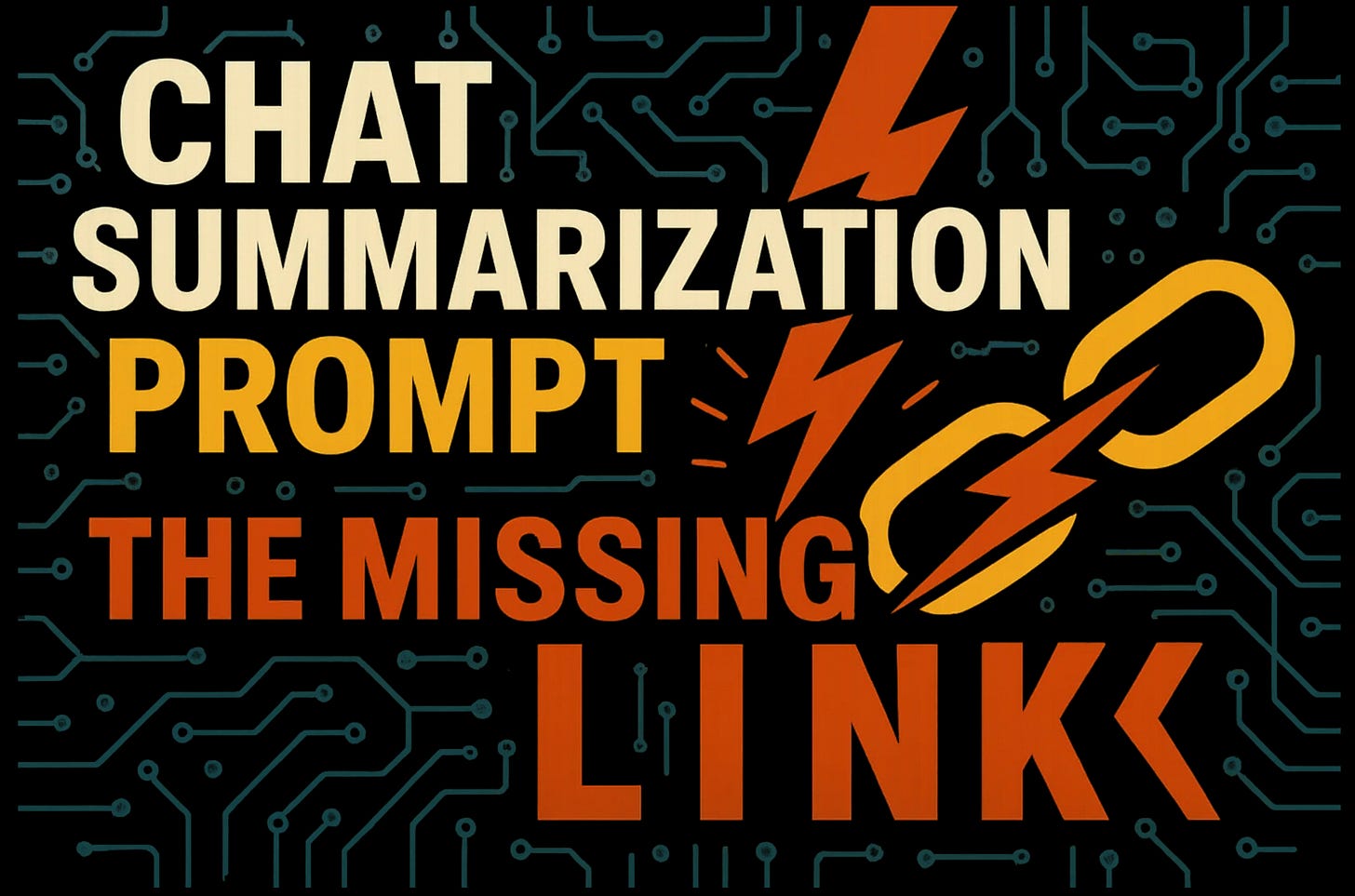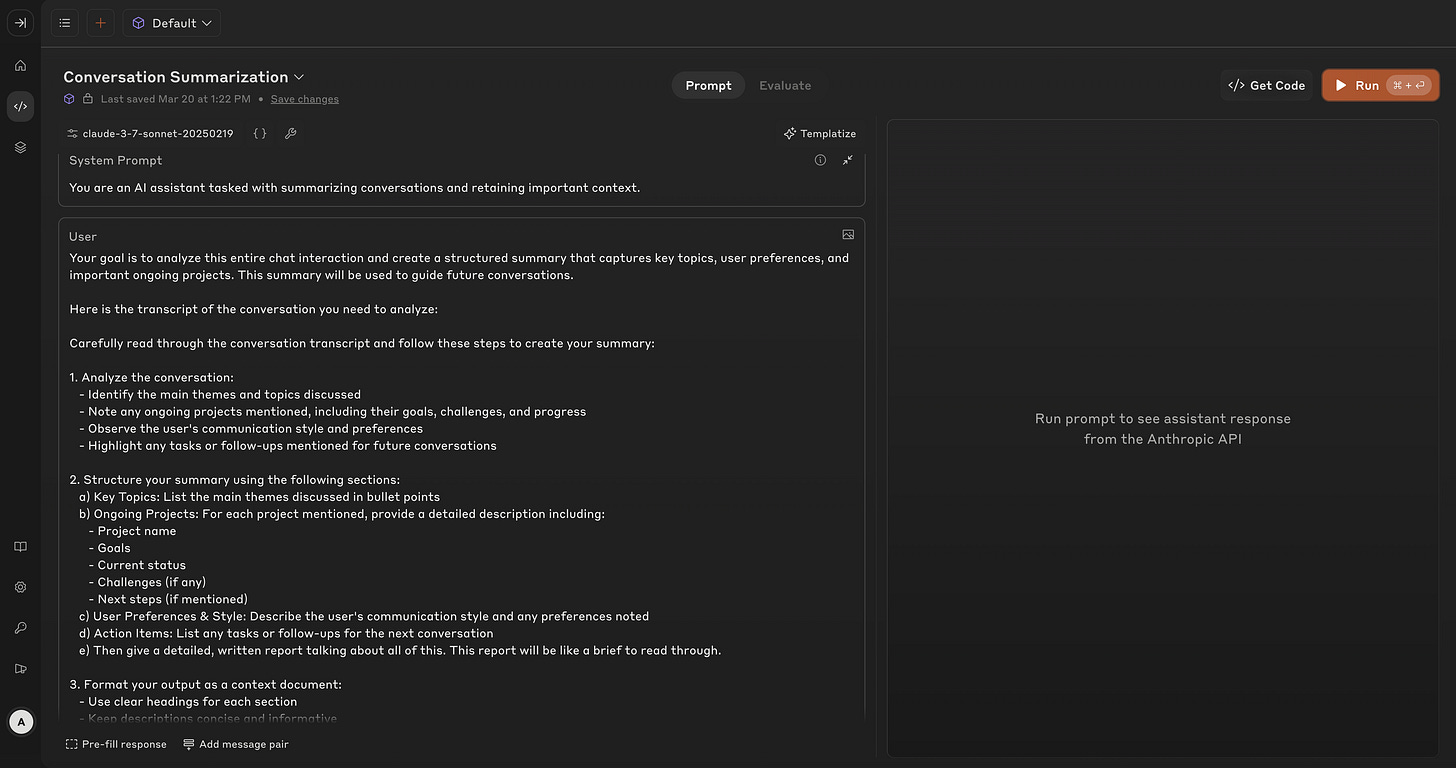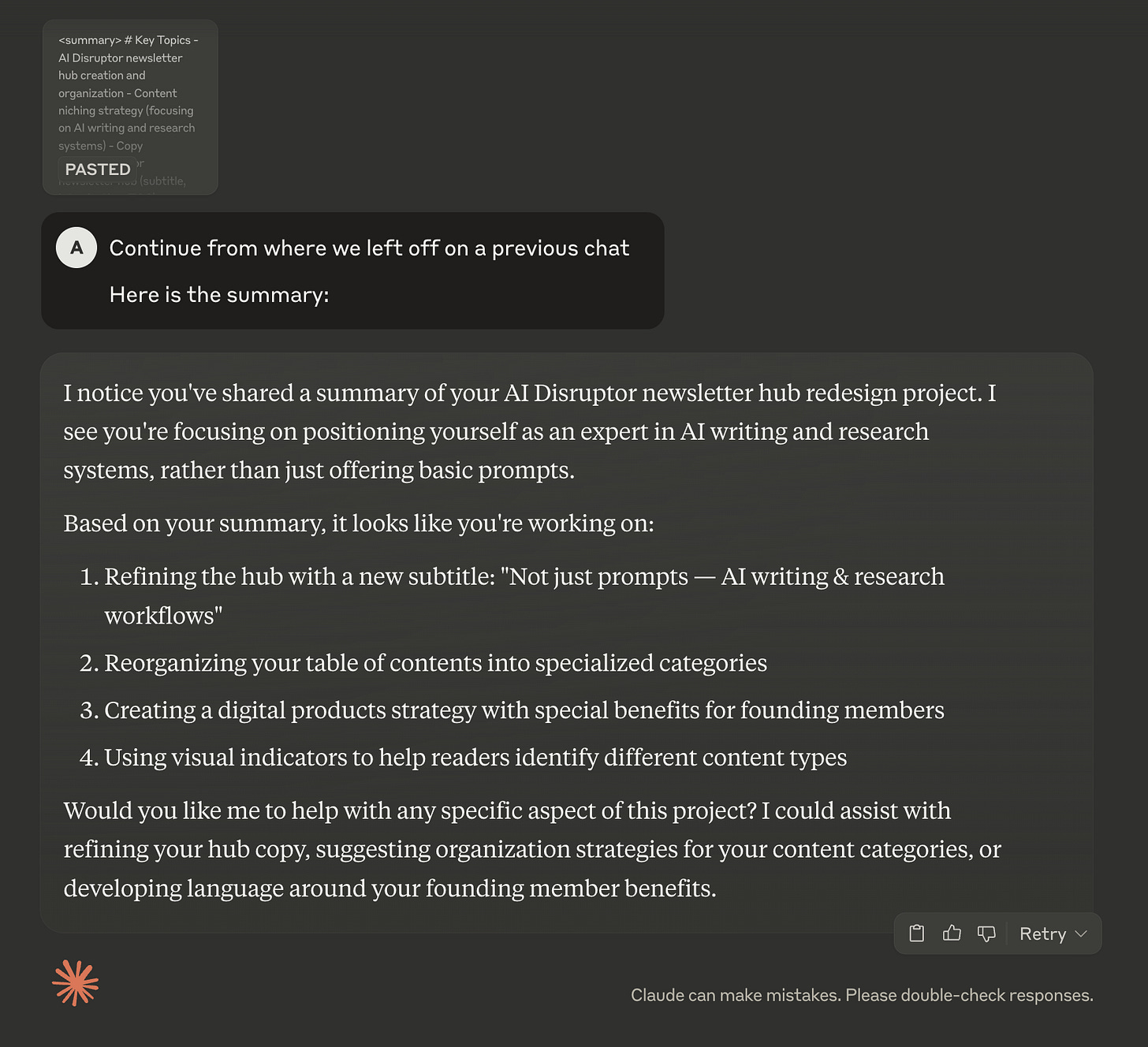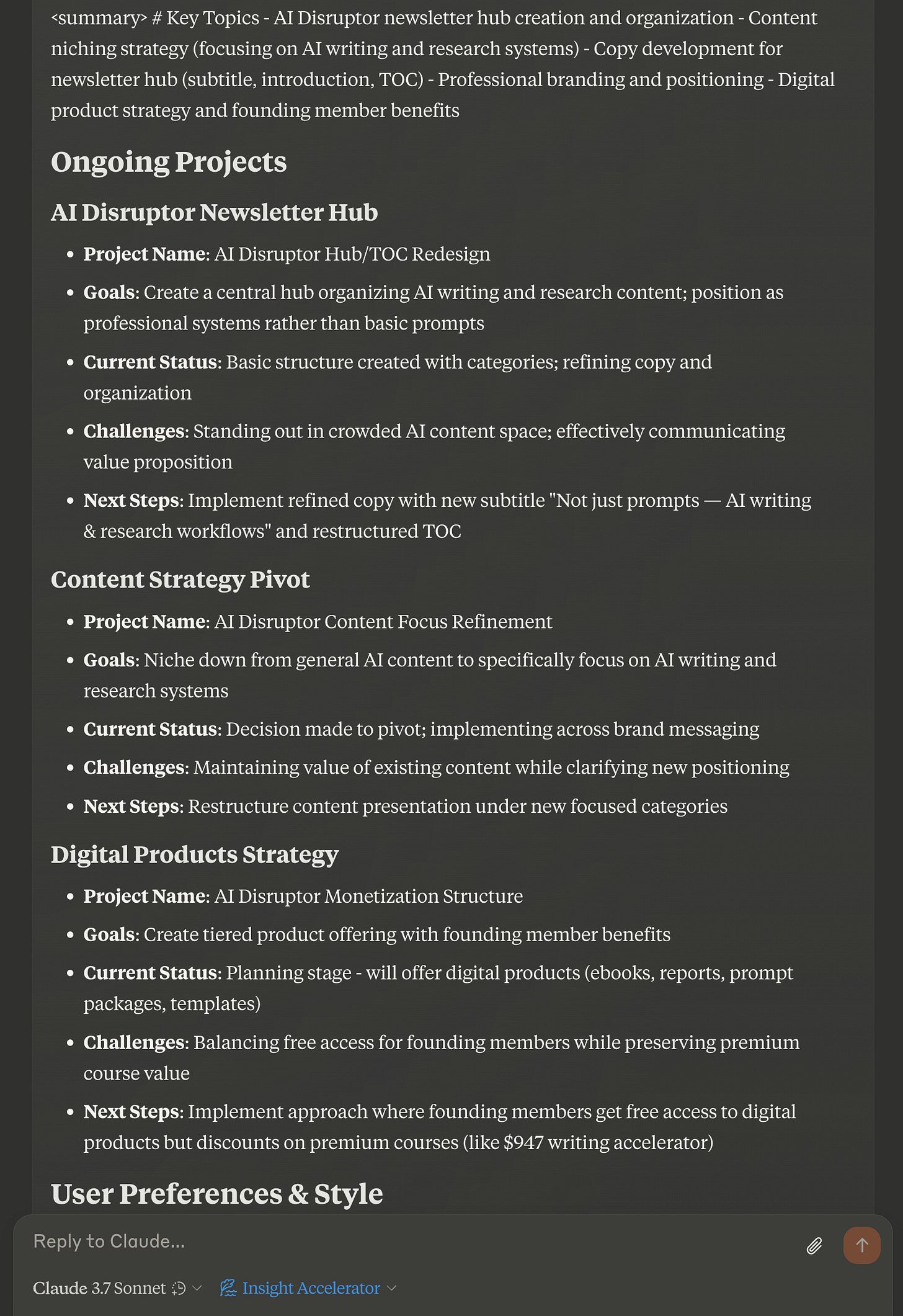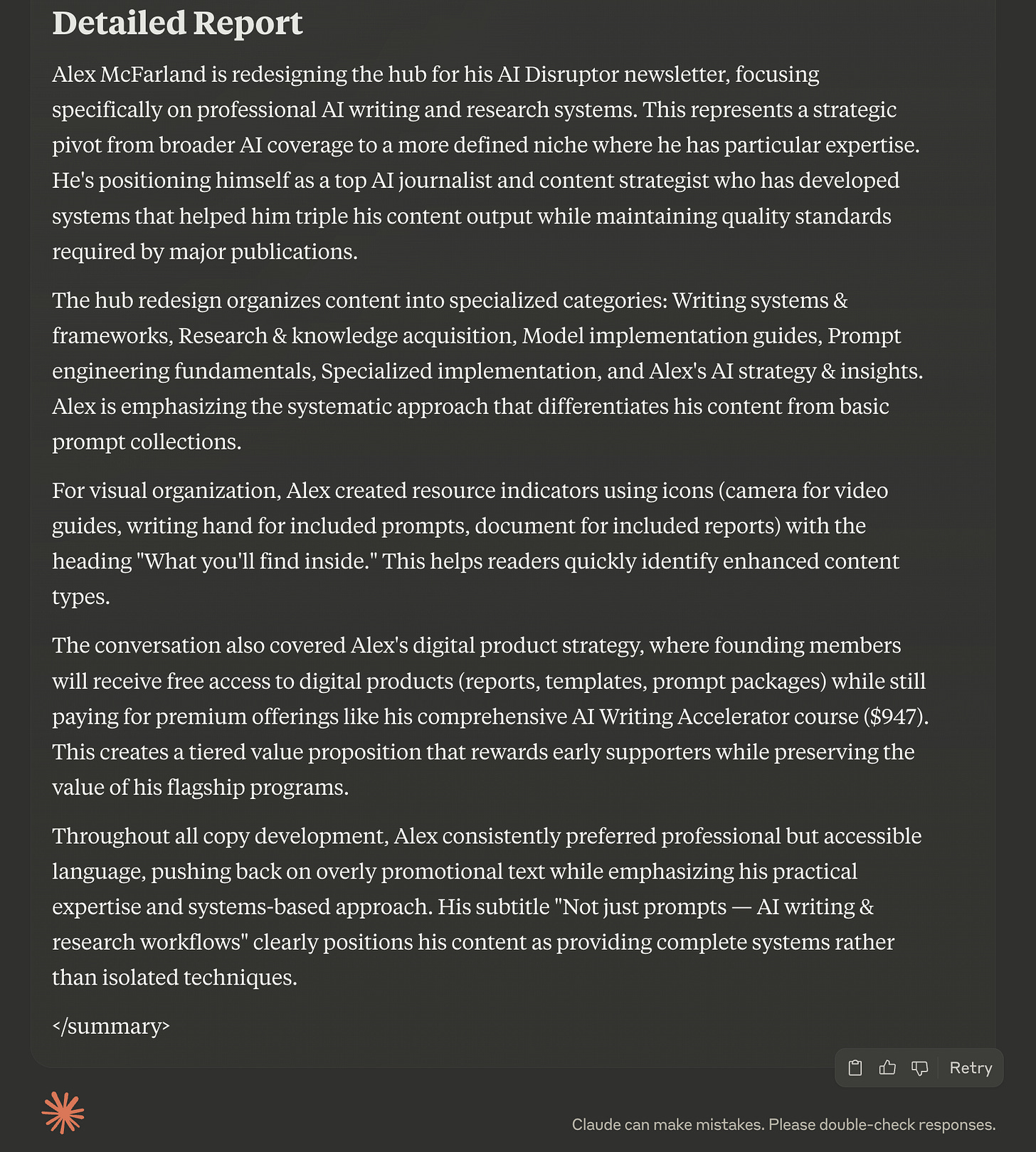Conversation Summarization prompt: The missing link between chats
The prompt that ensures your AI never forgets your conversation.
Supplemental video guide and prompt are included at the end of this post for paid subscribers.
Just recently, I was planning out the entire table of contents for the AI Disruptor homepage redesign. I spent days iterating with Claude, organizing content, creating categories, and refining everything until it was just right. The conversation was gold—full of context, decisions, and progress that I couldn't afford to lose.
But then it happened: the chat got so long that it started consuming all my usage tokens. I needed to start fresh without losing everything we'd built together.
I’m sure many of you deal with the same problem.
This is a common issue for those of us who use AI assistants seriously. When you're deep into a complex project—whether it's content planning, writing, or problem-solving—the conversation history grows longer and longer.
Eventually, you hit a wall where:
The chat gets too long and starts using up all of your usage
You need to start a new chat
But starting over means losing all that valuable context and progress
Some people try to manually summarize everything (tedious and error-prone) or just restart and hope to remember all the important details (nearly impossible).
Taking everything from one chat to another
My way of solving this problem was to create a specialized prompt that handles the transition. I’m sharing that with you here.
I created the Conversation Summarization prompt that:
Analyzes your entire chat history
Creates a structured summary of all key topics and decisions
Captures ongoing projects with their goals, status, and challenges
Preserves your preferences and context
Formats everything in a way that a new chat can immediately understand
It works with any AI assistant (though I personally recommend Claude for serious writing.)
How to use the Conversation Summarization prompt
Here's how simple it is to use:
When your chat gets too long: Copy my prompt (shared below for paid members) and send it to your AI assistant in your current chat.
Let the AI create a summary: The AI will analyze your entire conversation and create a detailed summary with all the key information structured into sections like "Key Topics," "Ongoing Projects," "User Preferences," and more.
Start a new chat: Open a fresh chat and type something like "Continue from where we left off on a previous chat" followed by the entire summary (including the XML tags).
Continue seamlessly: The new chat now has all the context from your previous session. It understands what you were working on, the decisions you've made, and can pick up right where you left off—no repetition or lost context.
When I tested this with my AI Disruptor TOC redesign project, the new chat immediately understood everything we'd been working on. It recognized we were focusing on positioning AI writing and research systems, knew about my content categories, and was aware of all the progress we'd already made.
If you ever need to continue to a third chat, simply repeat the process: use the prompt on your second chat to get a new summary, and start a third chat with that information. You can keep doing this indefinitely as needed.
The structured summary makes all the difference
What makes this prompt particularly effective is how it structures the information. It doesn't just create a wall of text—it organizes everything into clearly defined sections:
Key Topics: The main themes and areas you've been discussing
Ongoing Projects: Detailed breakdowns of each project with goals, status, challenges, and next steps
User Preferences: Your communication style and preferences
Action Items: Tasks and follow-ups for your next session
It even creates a "Detailed Report" section that reads like a brief summary in natural language, making it easy for you to review all the progress.
This conversation summarization prompt has become an essential part of my AI workflow, allowing me to maintain context across multiple sessions and work on complex, long-term projects with minimized loss of context. (Pair it with other techniques like Project Knowledge to create an entire context retention system)
Here is the prompt: