How to connect everything to Claude with the new integration update
A step-by-step guide to unlock context-aware AI for everything from emails to code repositories.
⚠️ FINAL CHANCE: The AI Writing Accelerator v1 closes permanently this Friday as we hit our member limit. After that, you can only join the waiting list for v2 (no release date set).
Coming Soon: My next AI Disruptor offering will be a comprehensive prompt library featuring 10+ mega prompts and knowledge documents I use daily. Have prompt ideas? Reply to this email and I might create it!
Get Early Access: Become a paid subscriber for priority access to all digital products and courses.
Claude just dropped some app integrations that will definitely transform how I use AI in my daily work.
These integrations are about to save us from a lot of context-switching and copy-pasting.
The ability to directly connect Claude to your documents, emails, calendar, and code repositories is exactly the kind of workflow acceleration I support.
Let's break down exactly how to set these up and start using them effectively.
Available integrations overview
Claude now offers integration with several key platforms that most knowledge workers use daily:
Google Workspace (Google Drive)
Gmail
Google Calendar
GitHub
Premium users on Claude Max, Team, Enterprise, and Pro plans get full access to all integrations including the newest features like Gmail and Calendar. If you're on the Free plan, you'll have more limited integration access.
Setting up your first integration
Getting started with Claude integrations is straightforward. You have two main options:
Option 1: From the chat interface
Open your chat with Claude
Select the integration you want to enable from the chat menu
Follow the authentication instructions provided
Option 2: From settings
Navigate to your Claude Settings
Look for the Integrations section
Select the service you want to connect
Follow the authentication flow
For Claude for Work (Team or Enterprise) plans, an account Owner or Primary Owner must enable integrations first before individual users can connect their accounts.
Google Drive integration
The Google Drive integration is particularly powerful for writers and content creators who store their work in Google Docs.
To add Google Docs to your chats:
Look for the Google Drive icon in the chat interface
Click the icon to see options for adding documents
Either paste a Google Doc URL directly or select from your recent documents
You can also ask general questions based on your docs.
For projects (which I highly recommend using for ongoing work):
Open or create a Project
Look for the "Add document" or Google Drive option
Select the document(s) you want to add
This is huge. Don’t underestimate the potential here.
Once a document is added, it will continue to sync with the most up-to-date version in your Drive. This means you can keep editing your document and Claude will always have the latest version for context.
One limitation to note: Claude only extracts the main text content and cannot see images, comments, or suggestions in Google Docs.
Gmail and Calendar integration
The Gmail and Calendar integrations allow Claude to search your emails and understand your scheduling commitments – a massive timesaver for managing your communication and time.
To use these integrations effectively:
Simply ask Claude a question that would require checking your emails or calendar
For example: "What meetings do I have tomorrow?" or "Find emails from Sarah about the quarterly report"
Claude will provide information retrieved from your Gmail or Google Calendar with citations to indicate the source
You can ask follow-up questions to get more specific information, such as "When is my next meeting with the marketing team?" after asking about your schedule.
This is particularly useful when you're trying to reference past conversations with clients or team members without having to search through endless email threads.
GitHub integration
For those of you using AI for coding (which should be everyone in 2025), the GitHub integration allows you to connect your repositories directly to Claude for comprehensive context in software development tasks.
To add GitHub repositories:
Look for the GitHub icon in the chat interface
Click the icon to see options for adding repositories
Select repositories from the list of those you have access to
For connecting to private repositories:
You'll see a warning if the repository couldn't be found
Follow the link to Anthropic's GitHub App
Grant access to repositories if you're a GitHub administrator, or send a request to your GitHub organization's administrators
Best practices for GitHub integration:
Be specific about which files Claude should focus on
Consider adding only relevant folders rather than entire repositories
Use multiple repositories when needed to provide complete context
Security and privacy considerations
I know many of you will have concerns about connecting your accounts to Claude.
Here's what you should know:
Claude only accesses the data you explicitly connect
Anthropic doesn't train models on user data by default
Strict authentication and access control mechanisms are in place
Each user's connections are properly authenticated and authorized for only that specific user
If you encounter issues with the Google Drive integration:
Try reconnecting with your Google Drive account
If problems persist, you may need to disconnect from your Google Drive settings
Search for "Claude for Google Drive"
Click into the settings and choose "Delete all connections you have with Claude for Google Drive"
Then reconnect from Claude
Practical applications for AI writers and creators
For AI Disruptor subscribers, here are some specific ways you can use these integrations to enhance your writing workflow:
Research synthesis: Connect multiple Google Docs containing your research, then ask Claude to synthesize the key points across all documents
Email analysis for audience research: Use the Gmail integration to analyze common questions or concerns from your audience to better tailor your content
Calendar optimization: Ask Claude to suggest ideal writing blocks based on your existing calendar commitments
Document collaboration: Share a Google Doc with collaborators, then use Claude to summarize all the comments and suggested changes
Code documentation: Connect your GitHub repositories to generate better documentation or explanations of your coding projects
We will be covering more advanced use cases in the future.
Have you started using any of these integrations? They’re going to be really important in my AI content creation systems going forward.

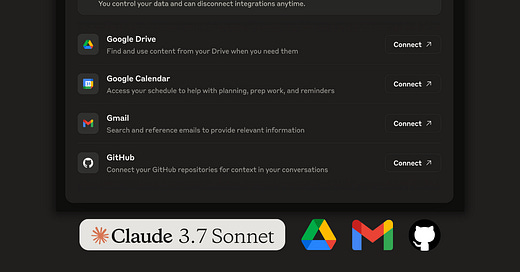


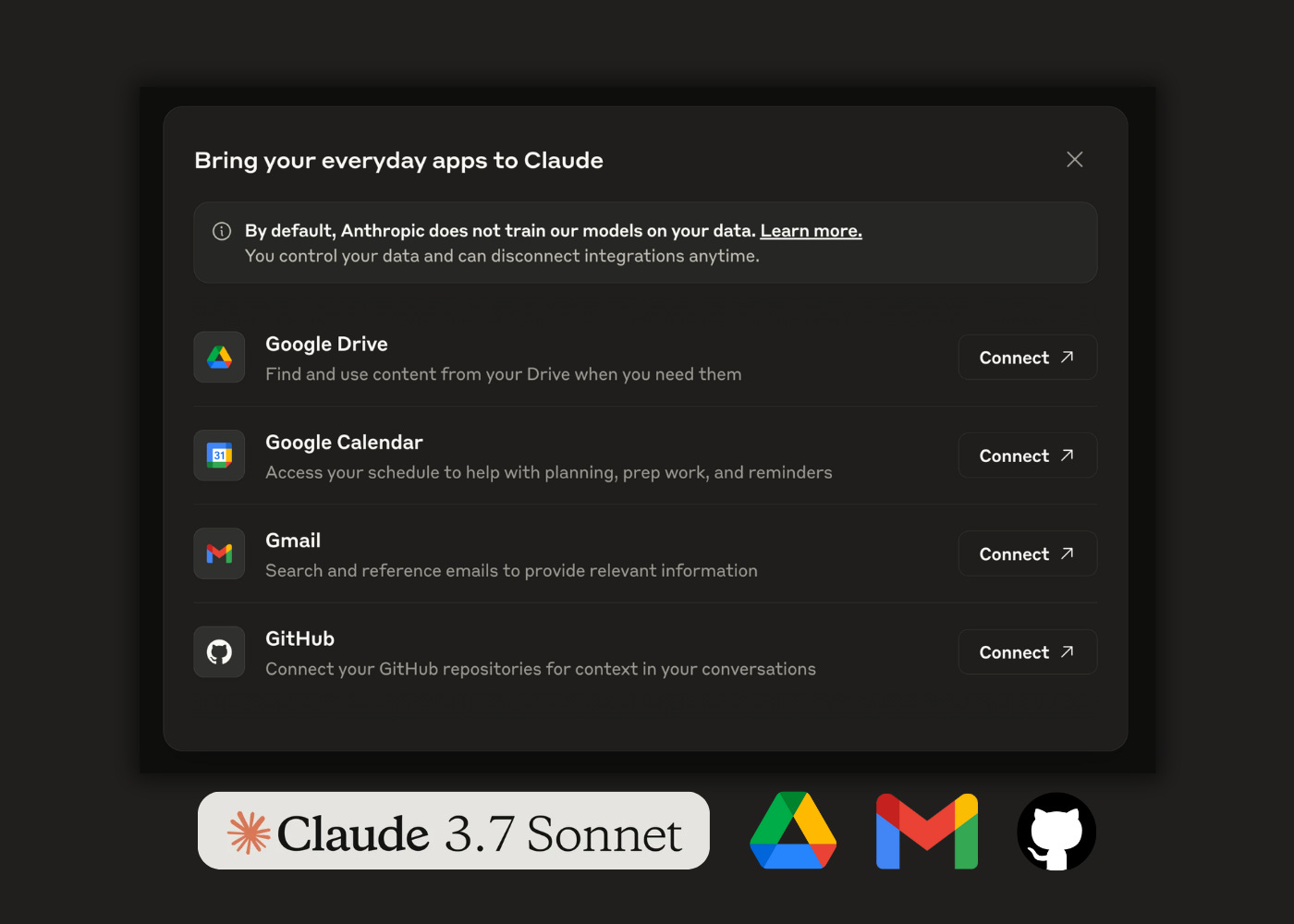
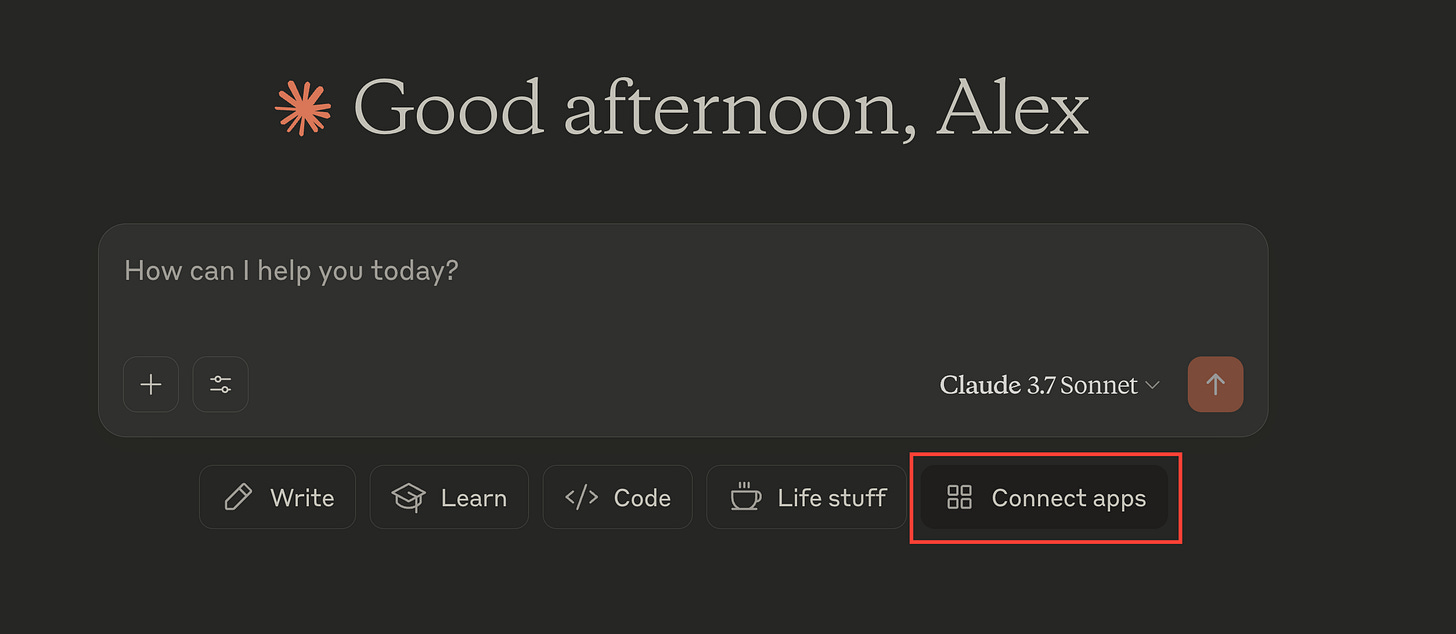
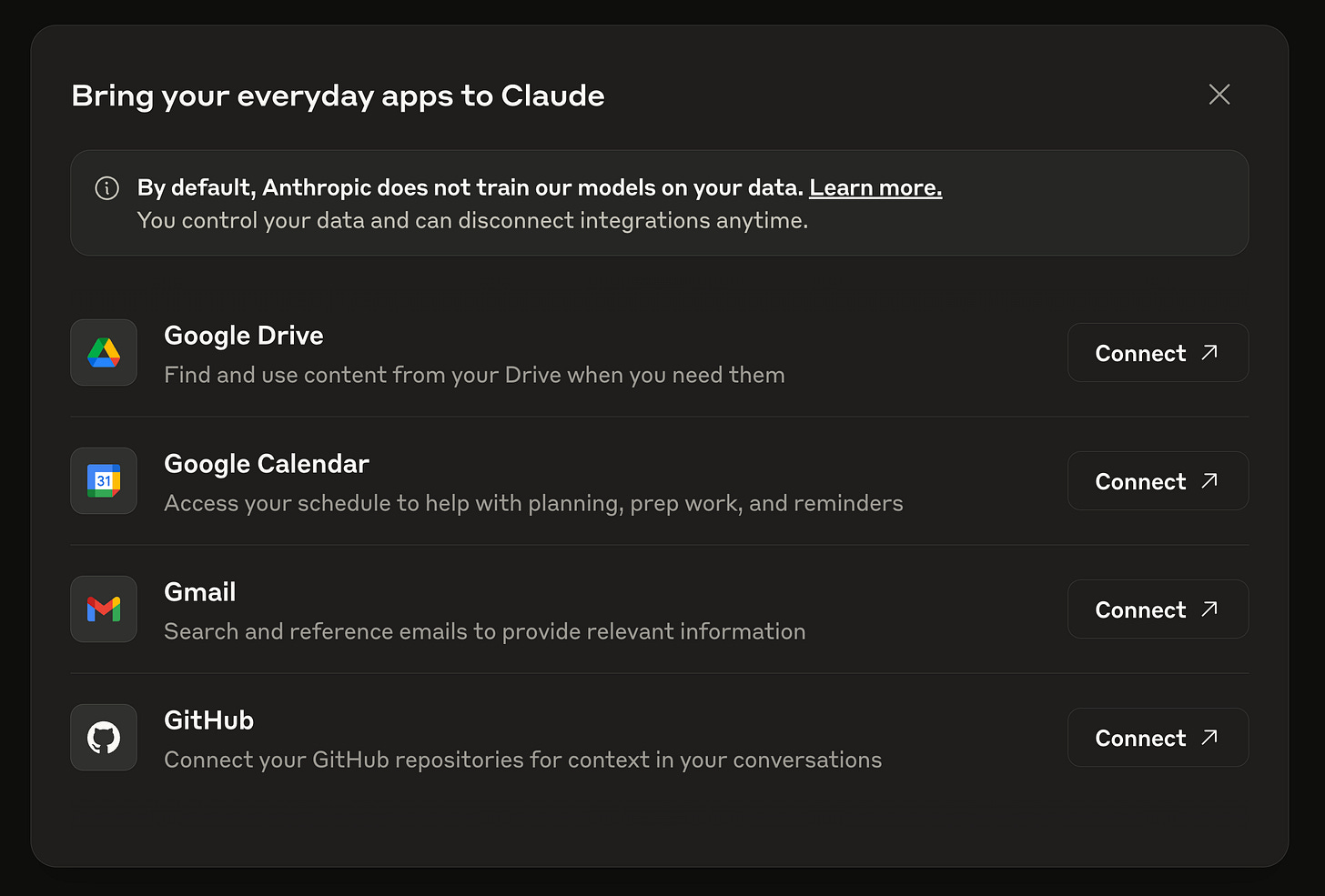
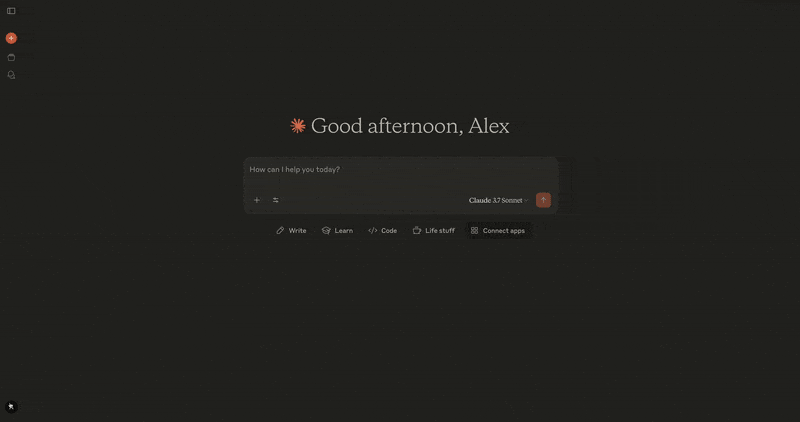
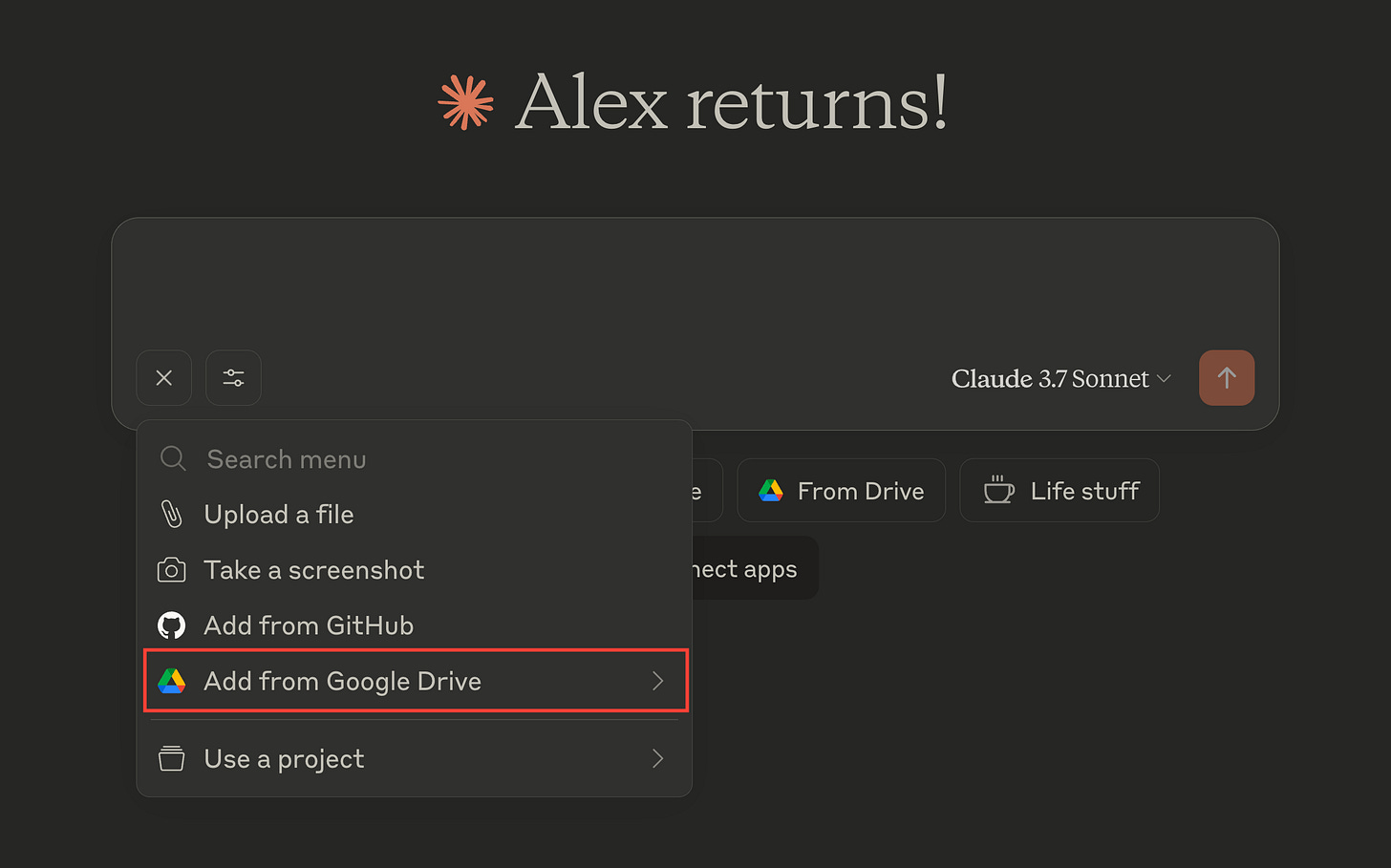
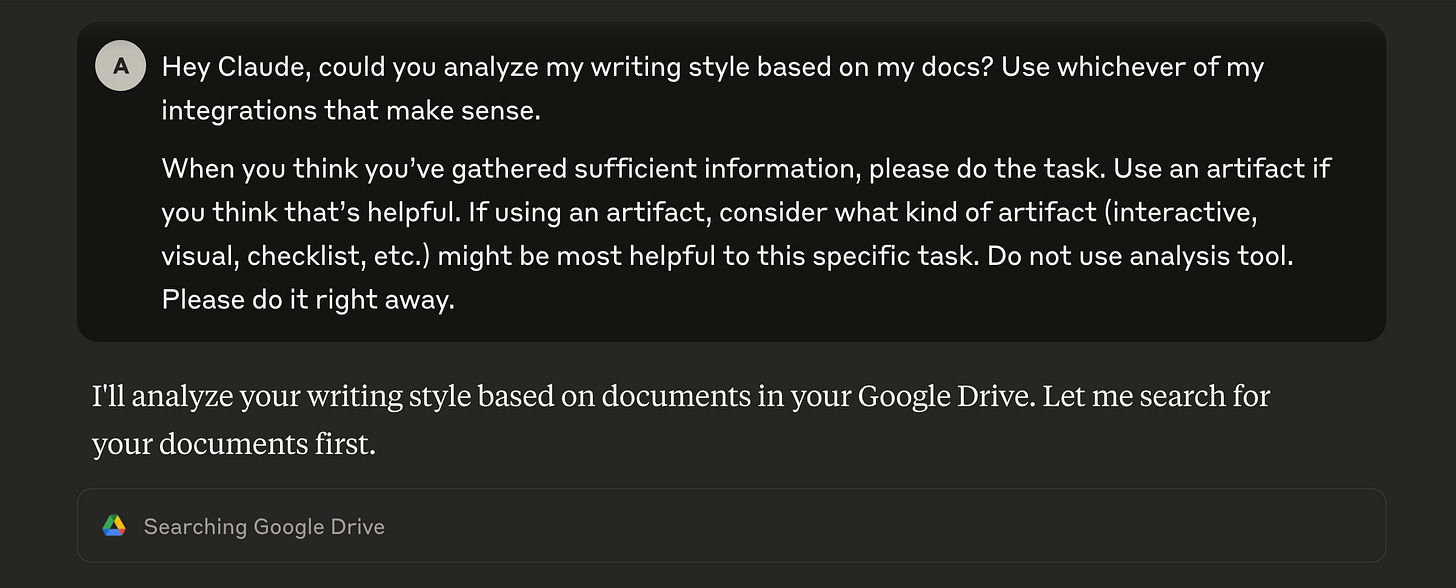
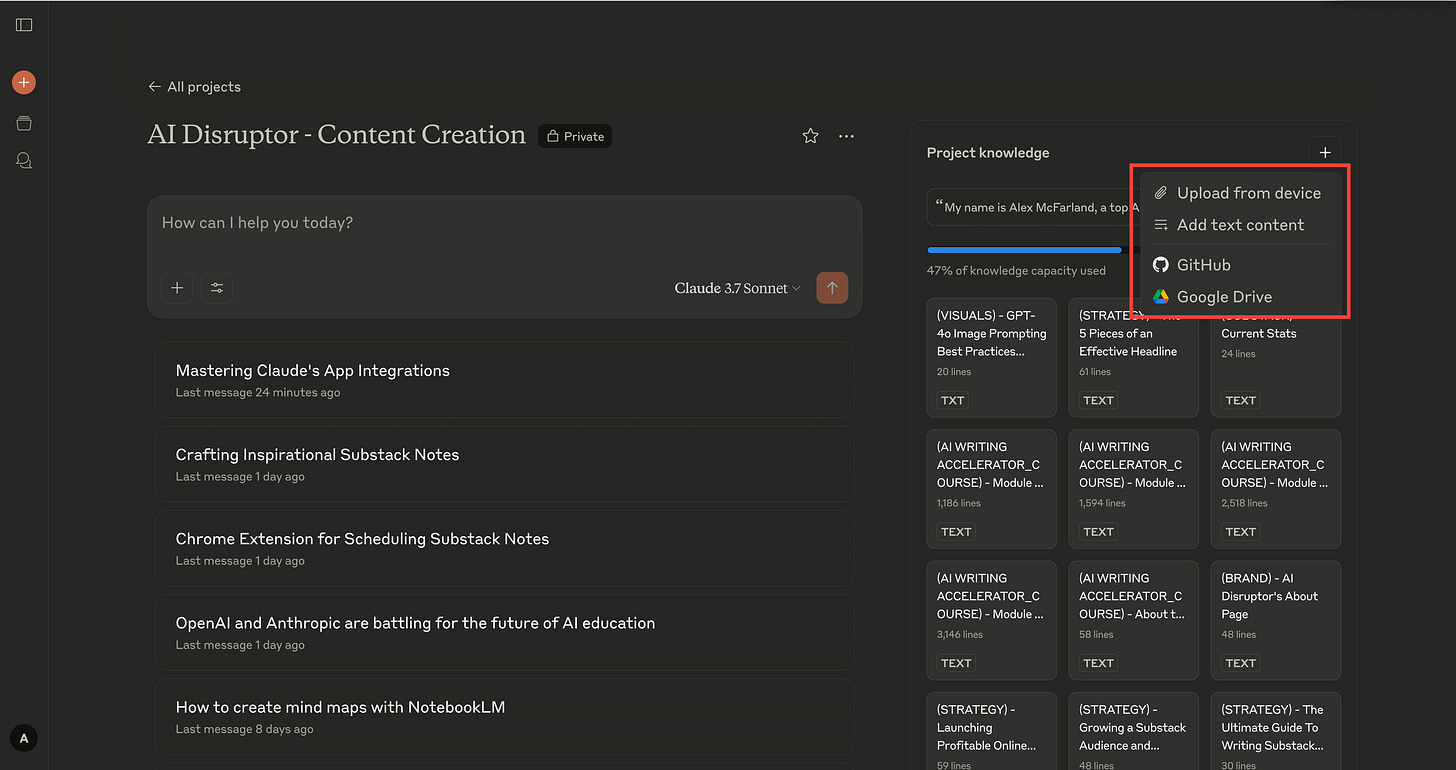
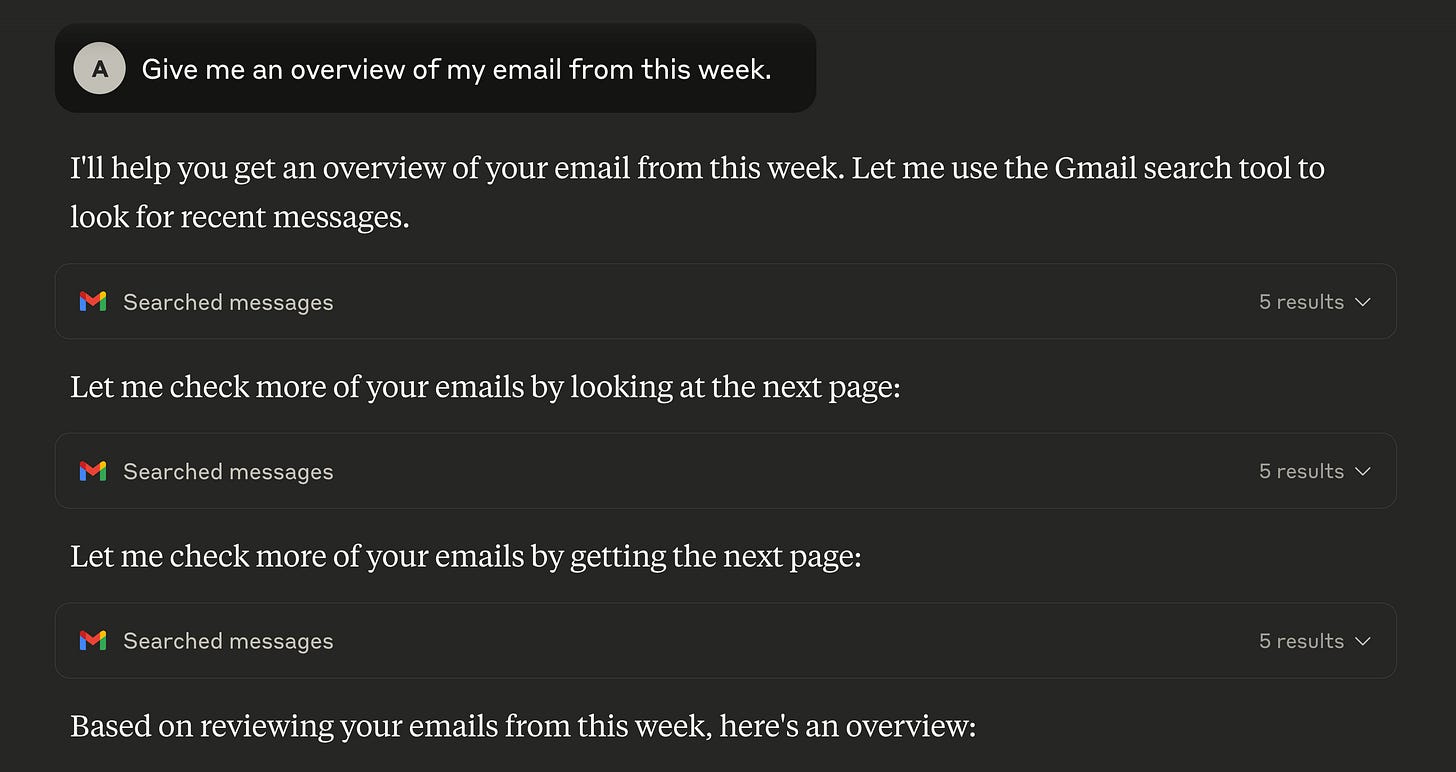
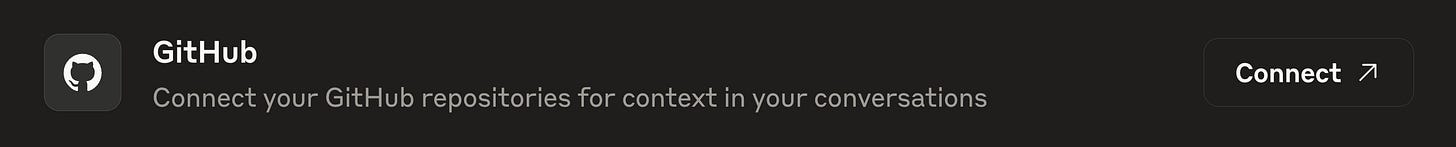
I was really excited about the GMail and Google Calendar integrations and set them up as soon as they became available, but I have been underwhelmed so far. Initial simple simple calendar and email queries looked promising, but them it went downhill. Once, I had Claude tell me outright that it can't access my GMail/Calendar/Drive when I know it can. Another time, as a test, I asked Claude on what date a certain upcoming event in the next three months will take place. This event is listed in my Google calendar under the name I asked Claude to look for. Once Claude started the search process, I switched windows to Calendar to look it up myself. I found the date, switched back and Claude was still working on generatimg an answer which, when it eventually came, was nonsense based on extraneous and unrelated information it had found in my Google Drive. I feel like this has massive potential, but I am not convinced yet. Have you had better experiences than me?
These Claude integrations are really promising for creating more efficient workflows! I've been testing similar integrations between AI tools and productivity apps, and the ability to directly connect with documents, emails and repositories is a game-changer. The context-switching problem has been one of the biggest friction points in using AI effectively.
What I'm particularly interested in is how the GitHub integration might transform collaborative development workflows.
Being able to reference specific code repositories while maintaining the conversation context could dramatically speed up both troubleshooting and feature development. I recently explored building small, purpose-built solutions for specific needs - this kind of integration would make that process even more seamless: https://thoughts.jock.pl/p/csv-column-stripper-affordable-ecommerce-data-solution