Just a few days ago, OpenAI released one of their most powerful features to a much wider audience. Deep research, previously locked behind the $200/month ChatGPT Pro plan, is now available to all ChatGPT Plus subscribers at just $20/month.
This is huge news if you're like me and constantly making decisions about tools, products, and software. I've been using deep research so much since it launched.
Now that it's part of the Plus subscription, I immediately started experimenting with how to get maximum value from it given this plan is what most of my community uses.
There is one important catch: Plus subscribers only get 10 deep research queries per month. That's why I wanted to share exactly how I use this feature to make the most of those limited opportunities.
Why deep research is great for comparisons
Let me take you back to the "old days" of product research (like, a few months ago).
I'd find myself with 20+ browser tabs open, skimming through article after article. Each piece would contradict the last, and after an hour, I'd be more confused than when I started.
The problem with traditional product research is:
They're rarely personalized to your specific use case or requirements
The information is scattered across dozens of sources, requiring you to mentally consolidate everything
Deep research solves all these issues in one go. Instead of you doing the heavy lifting, ChatGPT does it for you by:
Searching across dozens of sources simultaneously
Focusing on your specific needs and use case
Consolidating everything into one coherent report
Providing a clear analysis
And the time savings are dramatic. In the example I share in the video, I received a comprehensive comparison of two coding platforms in just 4 minutes. That same research would have taken me at least an hour manually, and the results wouldn't have been nearly as tailored to my specific situation.
But what's really changed my relationship with this tool is realizing it's not just for tech decisions. I've used it to compare things like:
Vacation destinations based on specific criteria my family cares about
Different investment strategies
The best approach to learn a new language based on my learning style
Every time, I've gotten a personalized analysis that cut through the noise and helped me make a confident decision in a fraction of the time.
My step-by-step process
Let me walk you through exactly how I used deep research recently to compare two AI-assisted coding platforms for a waiting list page I wanted to create.
1. Crafting the perfect comparison prompt
The key to making your 10 monthly queries count is starting with a well-structured prompt. Here's the exact one I used:
Notice what I included:
The specific products I want compared (Replit and Lovable)
My personal context (AI writer running a publication)
My specific goal (building a waiting list for a course)
My experience level (no coding experience)
My specific requirements (email collection and export)
This context is crucial because it allows the AI to focus its research on aspects that matter to my use case, rather than generic feature comparisons.
2. Handling follow-up questions
After submitting your initial prompt, ChatGPT will always ask clarifying questions. This is where the magic happens – these questions allow the AI to further personalize your results.
In my case, ChatGPT asked:
Do you need specific design/customization options or is a simple form enough?
Are you looking for a free solution or open to paid plans?
Do you have a preference for how the collected emails should be stored or exported?
Would you like the comparison to include additional AI-driven features?
My advice: Keep your answers concise but specific. I simply replied:
"We would like a little control over design"
"Open to paid"
"CSV"
"No need. We want to focus just on that."
You don’t have to overcomplicate it, but you can also get as specific and complicated as you want!
3. Interpreting the results
After about 4 minutes of processing 35 different sources, ChatGPT delivered a comprehensive comparison report that included:
A clear overview of both platforms
A comparison table with key features
Detailed sections on ease of use for non-coders
Design flexibility analysis
Pricing breakdowns for free vs. paid plans
Email collection and export capabilities
Other notable features and considerations
A conclusion with a recommendation based on my specific needs
The best part? All of this was tailored specifically to my use case of creating a waiting list as a non-coder, rather than generic platform information.
When reviewing your own results, pay special attention to:
The sources cited (hover over them to see more details)
Any gaps in information that might require follow-up questions
The reasoning behind recommendations, not just the recommendations themselves
Making the most of your deep research queries
Deep research has transformed how I approach product comparisons. Instead of wasting hours sifting through information, I can now get personalized, comprehensive analyses in minutes.
The benefits are clear.
Now that this powerful tool is available for just $20/month with ChatGPT Plus, I encourage you to try it yourself. Start with a comparison that's been on your mind—whether it's tech tools, home appliances, or vacation destinations. Remember to be specific about your context and requirements in your initial prompt, and don't rush through the follow-up questions.
I'd love to hear how you use this feature.
Comment below with your experience or the creative ways you've applied deep research to make decisions.
My upcoming AI Writing Accelerator includes an entire module on using Deep Research for AI SEO content like comparisons. Sign up to the waitlist to secure a spot and early-access pricing.




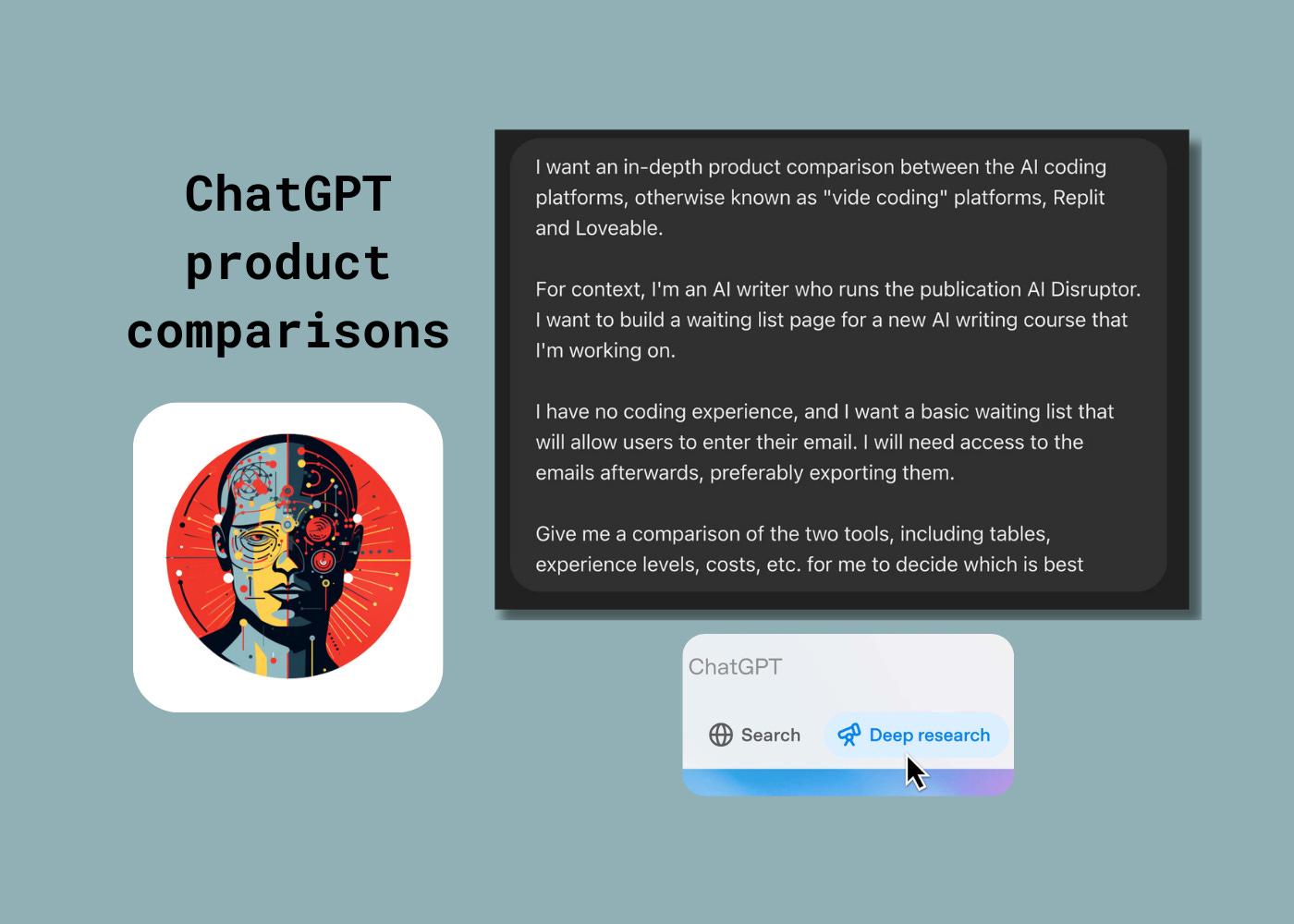
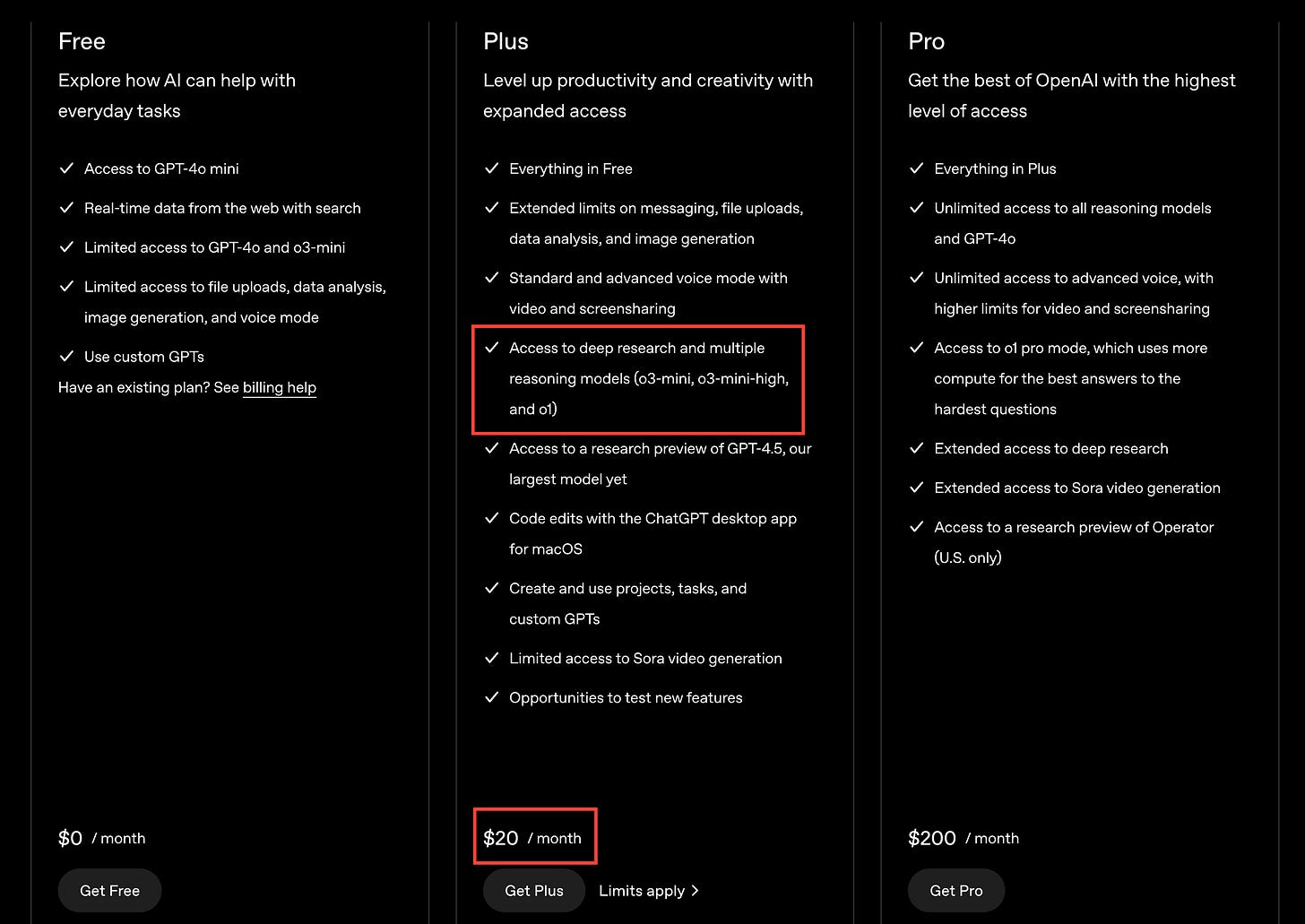
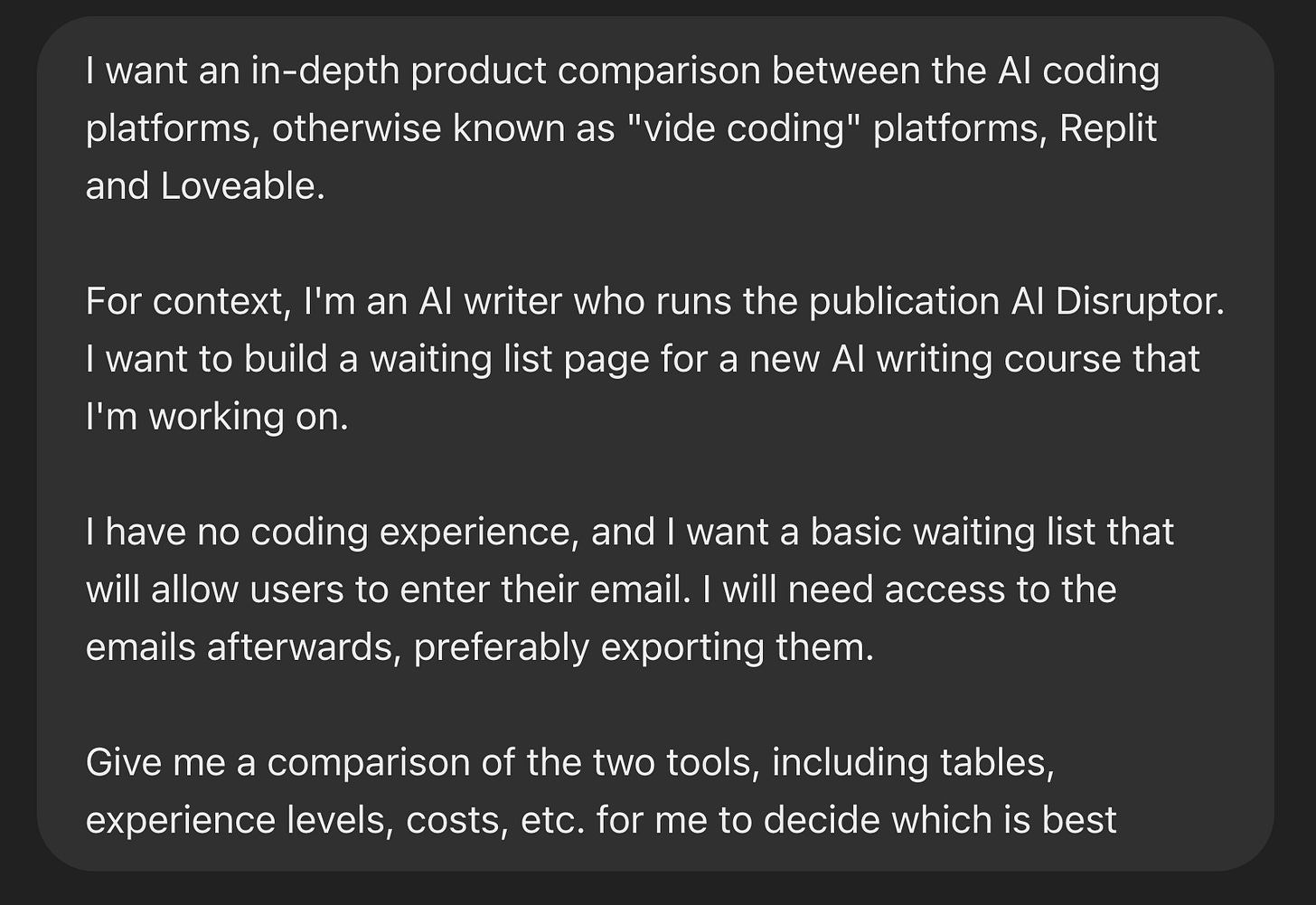
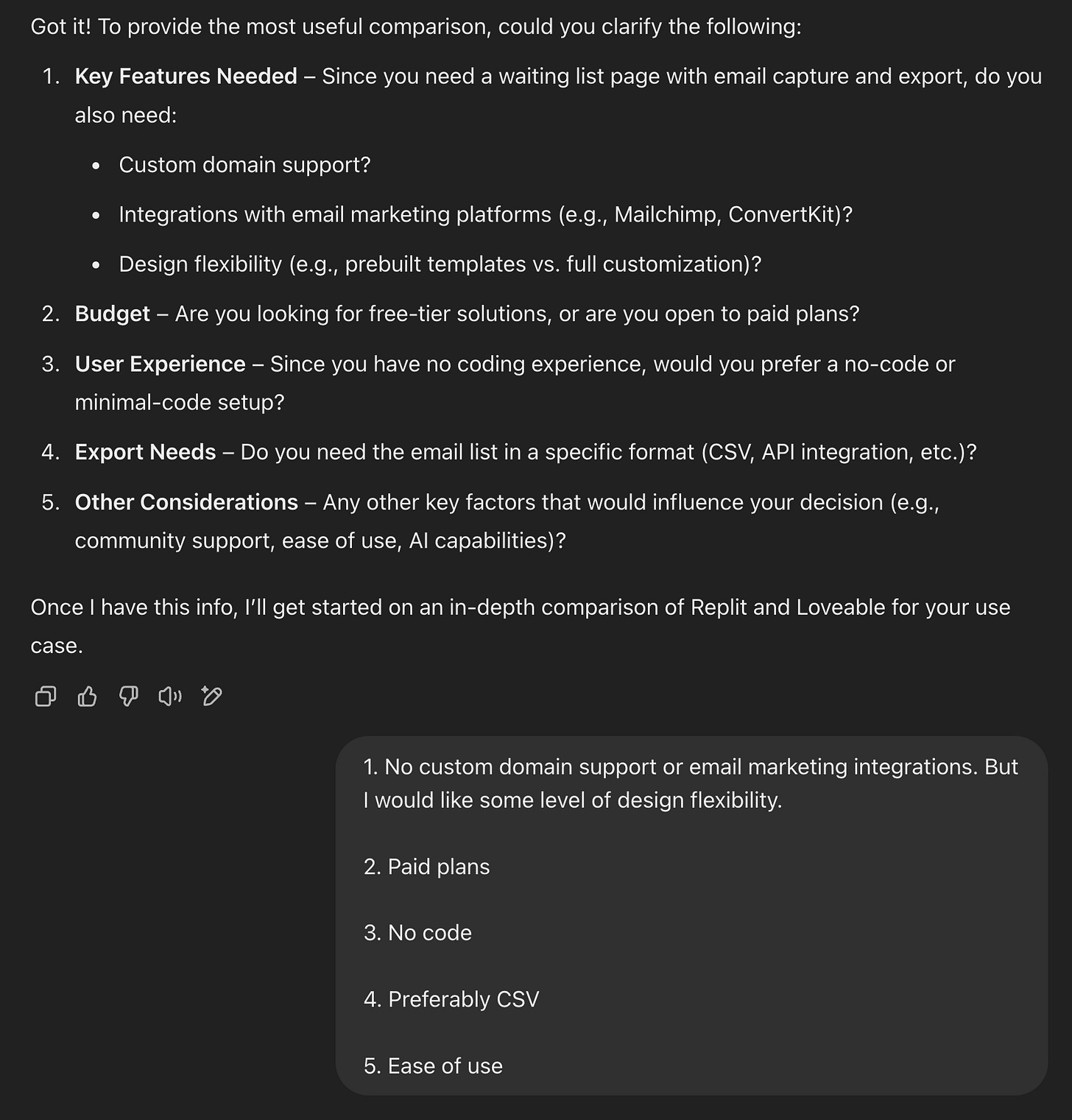
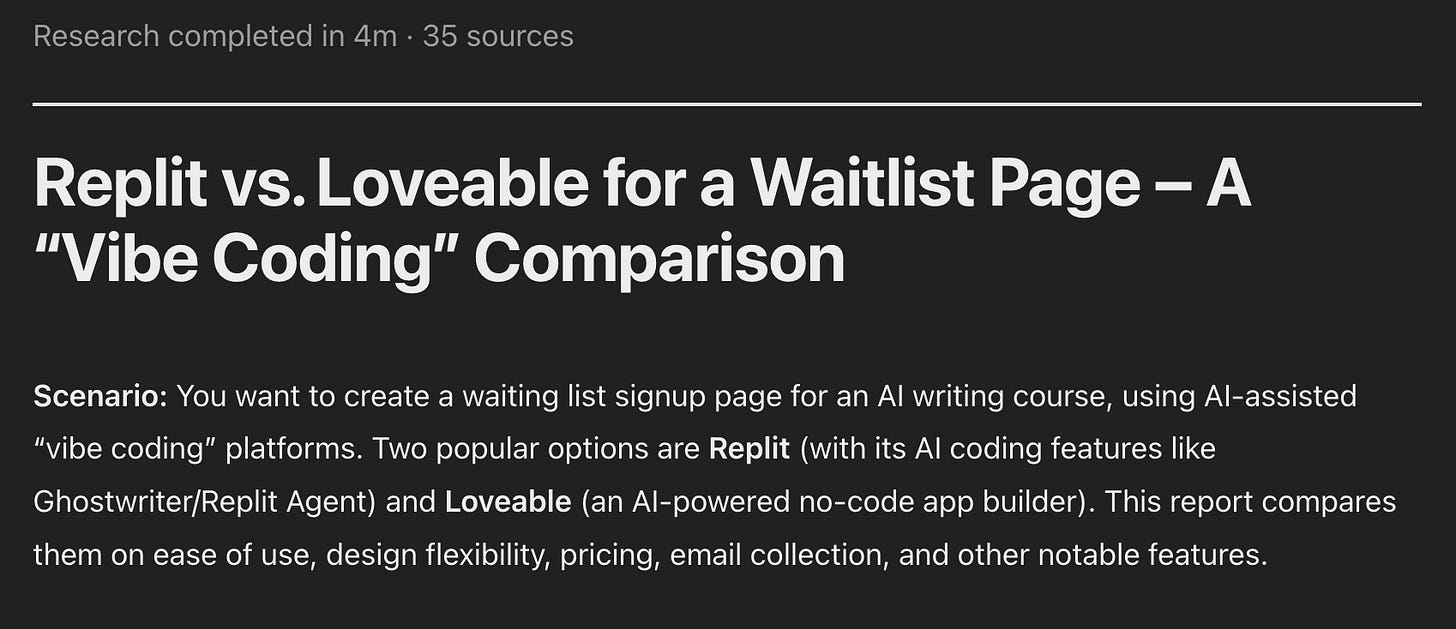








Share this post