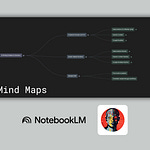→ Want my proven prompts? Get lifetime access to my personal Prompt Vault – a constantly updated Notion database with the exact prompts I use for writing, research, and content creation.
Just a few minutes ago, Anthropic released their new Claude 3.7 Sonnet model, and I couldn't wait to share it with you. This release has been highly anticipated, especially with all the recent AI developments from companies like OpenAI, Google, and Perplexity that have left some wondering if Anthropic was falling behind.
Let's dive into what makes this new model special, how to access it, and what you can actually do with it.
What's new in Claude 3.7 Sonnet
Anthropic is calling Claude 3.7 Sonnet their "most intelligent model to date" and the "first hybrid reasoning model on the market." What makes it stand out is its dual capability:
Normal mode: Produces near-instant responses (best for everyday tasks)
Extended thinking mode: Shows step-by-step thinking that's visible to you (best for complex tasks)
This is a significant shift from other AI companies that have been splitting these capabilities across different models. Anthropic's philosophy is that "reasoning should be an integrated capability of frontier models rather than a separate model entirely."
Accessing the new model is straightforward:
Go to your Claude interface
Click on the model selection dropdown
Select "3.7 Sonnet" (labeled as "our most intelligent model yet")
Choose between "Normal thinking" or "Extended thinking" modes
Optionally select your personal style/tone if you've created one
The basic model is available on all Claude plans (including free), but the extended thinking mode requires a paid subscription.
Normal mode vs. extended thinking mode
From my initial testing, the difference between the two modes is substantial:
Normal mode:
Incredibly fast responses (noticeably quicker than previous Claude versions)
Great for straightforward tasks like certain forms of content creation and writing
Provides concise, direct answers
Extended thinking mode:
Shows its reasoning process in real-time (similar to what you've seen in ChatGPT)
Goes much deeper with analysis and ideation
Often provides more comprehensive outputs and additional formats
A real-world test: content repurposing
To demonstrate the practical difference, I tested both modes with the same task: analyzing a transcript and repurposing it into other content formats.
With normal mode, Claude quickly processed thousands of words and immediately provided:
A main article structure
Several social media post ideas
Short-form content suggestions
The output was good but relatively standard. (See below)
When I switched to extended thinking mode with the exact same prompt, the results were dramatically more comprehensive:
Detailed content strategy
Multiple newsletter structures
Social media content for different platforms
A full content calendar framework
Additional format ideas including YouTube series, podcasts, and tutorials
The extended thinking mode essentially provided what felt like a six-month content plan from a single transcript (See below)