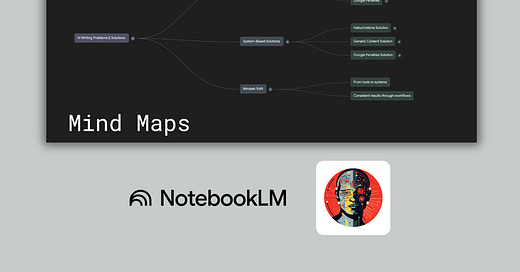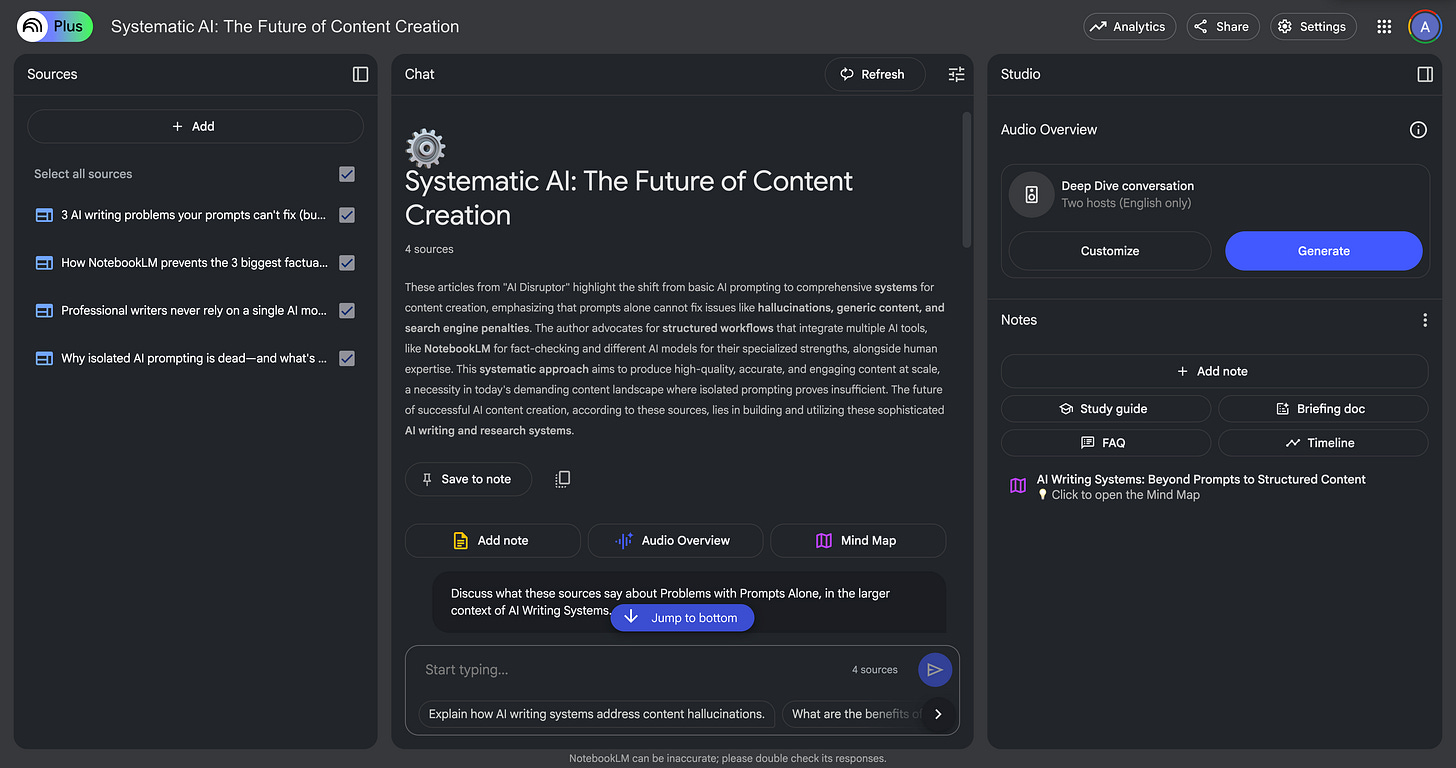→ Want my proven prompts? Get lifetime access to my personal Prompt Vault – a constantly updated Notion database with the exact prompts I use for writing, research, and content creation.
If you've been creating content for any length of time, you've felt that frustrating disconnect between all your existing content, sources, and ideas. Or maybe you struggle to repurpose one piece of content into multiple others.
This is precisely why the new mind map feature from NotebookLM is such a revelation for content creators.
Google just released this feature a few days ago, and I'm already convinced it's one of the most powerful AI research tools for writers in 2025.
NotebookLM automatically generates comprehensive mind maps from your sources. The AI analyzes your content, extracts key concepts, and maps relationships between ideas in seconds—showing you connections you might never have discovered on your own.
This is perfect for:
Content creators looking to maximize existing material
Researchers trying to synthesize multiple sources
Writers planning structured content
Anyone trying to extract maximum value from their content library
Creating your first mind map
Getting started is incredibly simple. Here's how:
Upload a source to NotebookLM (article, PDF, or paste text)
Click "Create a mind map" in the right sidebar
Within seconds, you'll have a complete visualization
The system automatically identifies the main theme of your content and branches out into subtopics and related concepts. For example, when I uploaded my newsletter on "3 AI writing problems prompts can’t fix (but systems can)," the mind map instantly organized it into logical branches.
The beauty is in how you can click any branch to expand it further, revealing even more detailed concepts. This gives you an immediate visual overview of your entire piece while allowing you to drill down into specific areas.
Multi-source mind mapping
Where this tool truly shines is when you combine multiple sources.