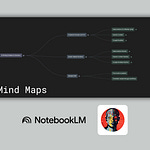→ Want my proven prompts? Get lifetime access to my personal Prompt Vault – a constantly updated Notion database with the exact prompts I use for writing, research, and content creation.
Playback speed
×
Share post
Share post at current time
Share from 0:00
0:00
/
0:00
Preview
How to use Grok to write articles with real-time X data
I let Grok loose on X—here’s what happened to my writing.
Feb 21, 2025
∙ Paid
Recent Posts