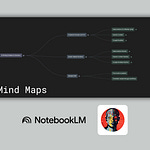A few hours ago, OpenAI dropped something that's going to change how we all use ChatGPT. While everyone's been talking about building complex AI agents and automation systems, OpenAI is working towards an easier approach with their new Tasks feature.
We're looking at the first step toward having a genuine ChatGPT/AI assistant that can handle ongoing tasks and future planning - something it has never been able to do before.
Tasks lets you schedule future actions, set up recurring automations, and get notifications when things are done. Think of it like having a personal assistant who's always ready to handle your reminders, track information, and keep you updated on what matters.
Getting started (watch the video!)
Let's get you set up with Tasks in five minutes.
First, you'll need to be a ChatGPT Plus, Team, or Pro subscriber. Once you're in, here's exactly what to do:
Select your model
Head to the model selector at the top of your chat
Look for "GPT-4 with scheduled tasks"
If you don't see it yet, don't worry - it's rolling out over the next few days
Enable notifications
This is crucial - you'll want to allow desktop notifications
This means you'll get updates even when you're not actively using ChatGPT
Create your first task, start with something simple:
"Every Monday at 7am, give me the top five AI stories from the previous week"
Pro tip: Start with tasks that are actually useful to you. The weather example that OpenAI shows? Sure, it works, but you probably have better weather apps. Think about what information you regularly need that ChatGPT is uniquely good at gathering or analyzing.
All your tasks will show up in the new Tasks tab under your profile - this is where you can edit, pause, or delete them as needed.
We're finally seeing AI that can work proactively for us instead of just responding to immediate queries. And this is just the beginning of what's coming.